Storyboarding: Visualizing Your Film Before Shooting

What is Storyboarding and Why is it Important?
Storyboarding is the process of creating a visual plan for your film. It involves sketching out scenes in a series of frames, much like a comic strip. This visual guide helps filmmakers understand the flow of the story and the visual elements required, ensuring everyone is on the same page before shooting begins.
A picture is worth a thousand words.
Think of storyboarding as a roadmap for your production. Just as a map guides a traveler to their destination, a storyboard guides the crew through each scene. It helps to visualize camera angles, character positions, and transitions, making the shooting process smoother and more efficient.
Moreover, storyboarding can save time and resources. By identifying potential issues during pre-production, filmmakers can make adjustments before they hit the set, reducing costly mistakes and last-minute changes.
The Essential Components of a Storyboard
A storyboard typically consists of a series of panels that represent each shot in a sequence. Each panel includes sketches of the scene, along with notes about dialogue, camera angles, and action. This combination of visuals and text provides a comprehensive guide to what will happen in each shot.
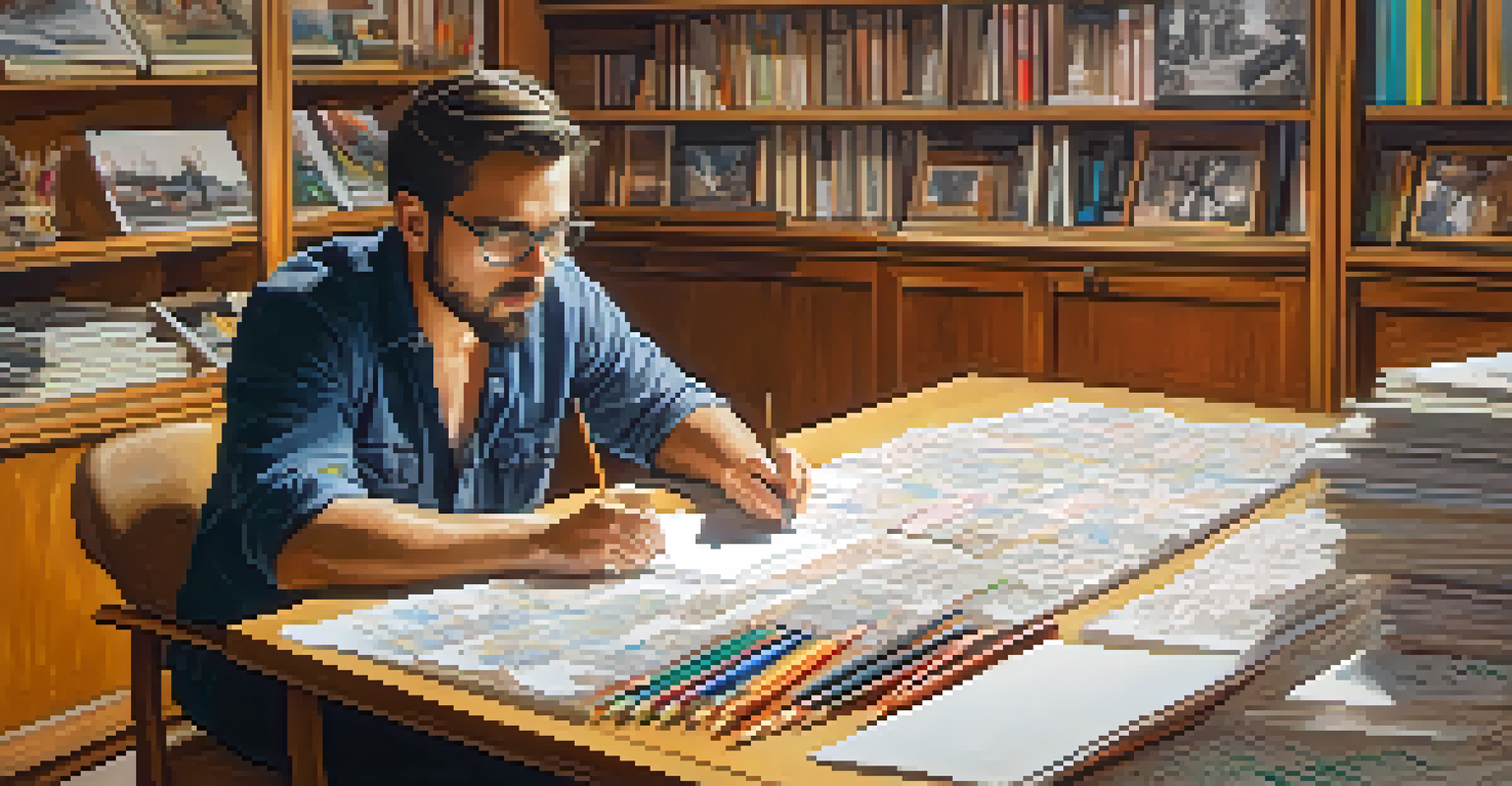
For instance, you might draw a character’s facial expression in one panel, while another shows the camera zooming in. These details help to convey the emotional tone and pacing of the scene. By capturing these elements visually, filmmakers can better communicate their vision to the cast and crew.
Storyboarding is a Visual Roadmap
Storyboarding provides a visual plan that guides filmmakers through the story, ensuring everyone is aligned before shooting begins.
Additionally, storyboards can include arrows to indicate movement or transitions between scenes. This visual shorthand makes it easier for everyone involved to understand the flow of the film and the relationships between different shots.
Choosing the Right Tools for Storyboarding
When it comes to storyboarding, you have a variety of tools at your disposal. Traditional pencil and paper can work just fine, especially for those who enjoy sketching. However, digital tools like Storyboard That and Canva offer flexibility and ease of use, allowing for quick edits and rearrangements.
Storyboarding is an essential tool in visual storytelling that bridges the gap between imagination and reality.
Using digital platforms can also enhance collaboration among team members. For example, cloud-based software enables multiple people to access and comment on the storyboard, making it easier to incorporate feedback and ideas. This collaborative spirit can lead to a stronger final product.
Regardless of the tools you choose, the key is to find what works best for your style and needs. Whether you prefer the tactile feel of paper or the versatility of digital tools, the ultimate goal is to create a clear visual representation of your film.
How to Create an Effective Storyboard
Creating an effective storyboard starts with a solid understanding of your script. Break the script down into individual scenes and determine the key moments that need to be visualized. This process helps you focus on the essential elements that drive your story forward.
Next, sketch out each scene loosely, prioritizing clarity over artistic perfection. The goal is to communicate ideas quickly—these sketches don’t need to be masterpieces! Think of them as visual notes that capture the essence of each shot and how it contributes to the overall narrative.
Key Components Enhance Communication
Essential elements like sketches and notes in storyboards help convey emotional tone and pacing, fostering clear communication among the crew.
Finally, refine your storyboard by adding details like camera movements, character expressions, and dialogue snippets. This will not only serve as a guide for filming but also allow you to envision how each piece fits into the larger puzzle of your film.
Incorporating Feedback and Revisions
Once you've created a draft of your storyboard, it’s crucial to seek feedback from your team. Share your storyboard with directors, cinematographers, and other key players to gain different perspectives. This collaborative approach can uncover new ideas and improve the overall quality of your film.
Be open to making revisions based on the input you receive. Sometimes, what seems clear to you may not resonate with others, and adjusting your storyboard can lead to stronger storytelling. Remember, the goal is to create a visual plan that everyone understands and can rally behind.
Incorporating feedback is an ongoing process. Even during filming, you may find that certain elements need to change. A flexible approach to your storyboard allows you to adapt while maintaining the vision you set out to achieve.
Benefits of Storyboarding for Filmmakers
Storyboarding offers numerous benefits that enhance the filmmaking process. First and foremost, it fosters clear communication among the entire crew. When everyone has a visual reference, misunderstandings are minimized, leading to a more cohesive production.
Additionally, storyboarding helps to identify pacing and timing issues before filming begins. By visualizing the flow of scenes, filmmakers can ensure that the story unfolds in a compelling manner. This can lead to a more engaging viewing experience.
Feedback Improves Storyboard Quality
Incorporating feedback from team members leads to revisions that strengthen the storyboard, enhancing the overall storytelling process.
Lastly, storyboards serve as a valuable reference during editing. They can help editors understand the intended flow and transitions of the film, ensuring that the final cut aligns with the original vision. This continuity can significantly enhance the final product.
Tips for Successful Storyboarding
To make the most of your storyboarding experience, start simple. Don’t feel pressured to create intricate illustrations—focus on conveying ideas clearly. Stick figures and basic shapes can often do the trick and save you time.
Consider incorporating color coding to signify different elements, such as camera angles or character emotions. This can help you quickly identify key components at a glance, making your storyboard even more user-friendly.
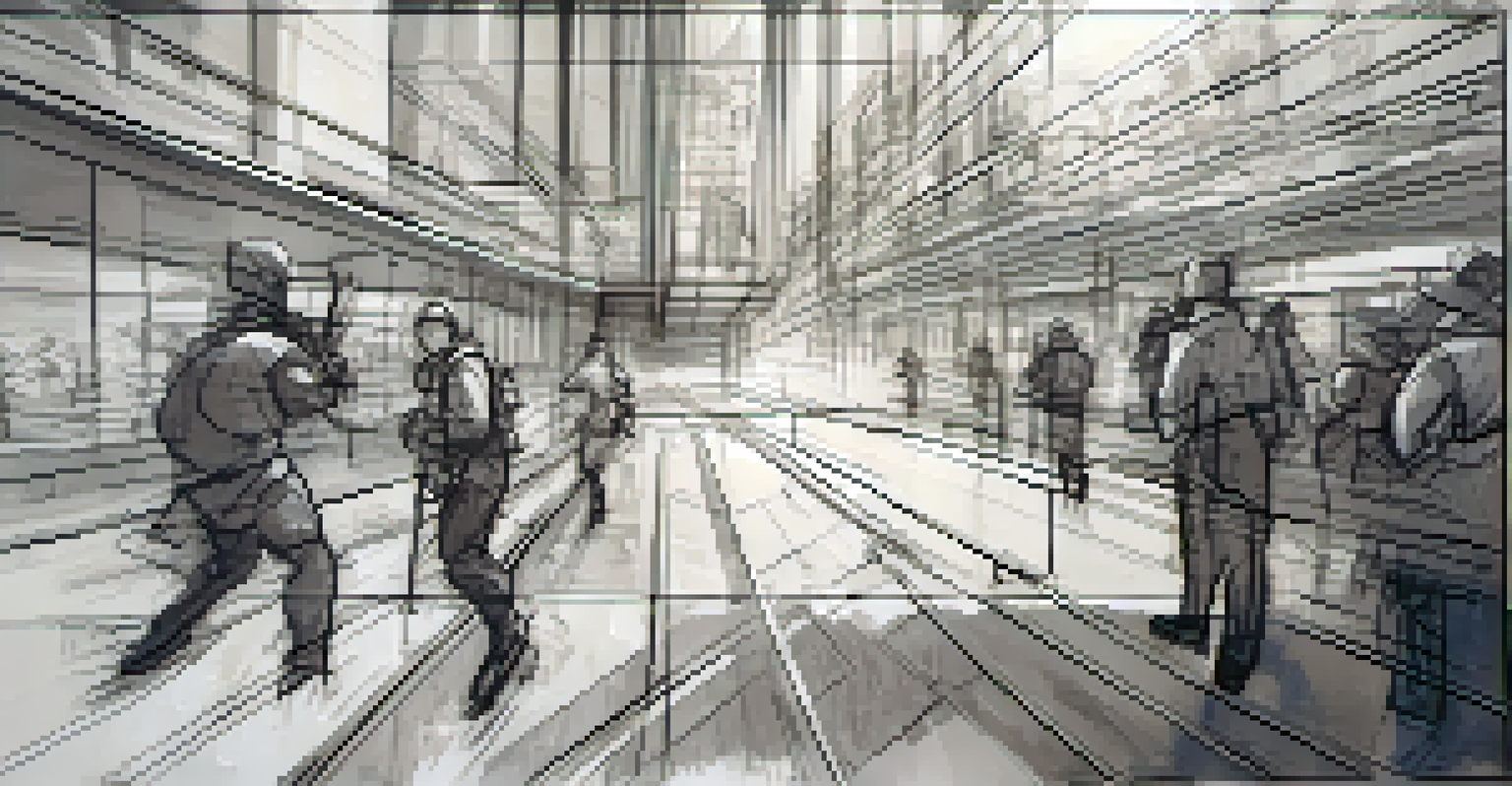
Finally, keep your storyboard accessible. Display it on set during filming so that everyone can reference it as needed. This not only keeps the team aligned but also serves as a motivational tool, reminding everyone of the story they are telling together.